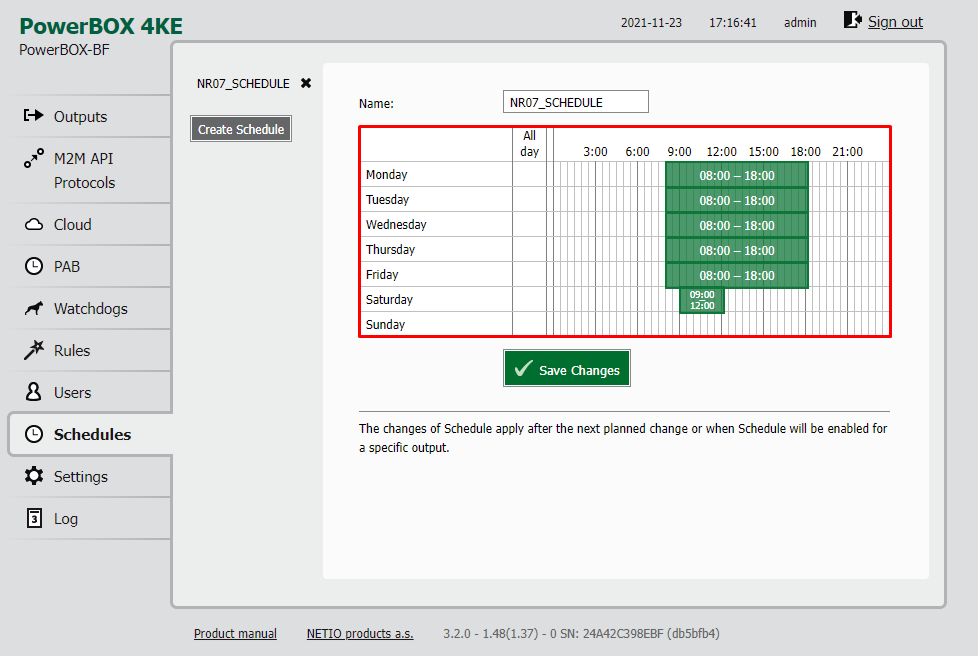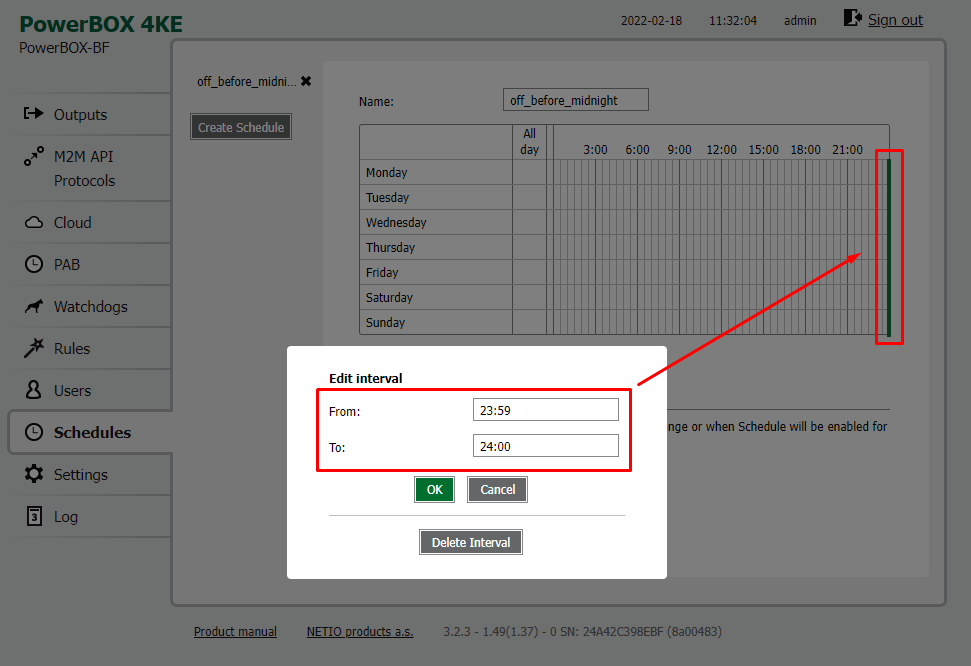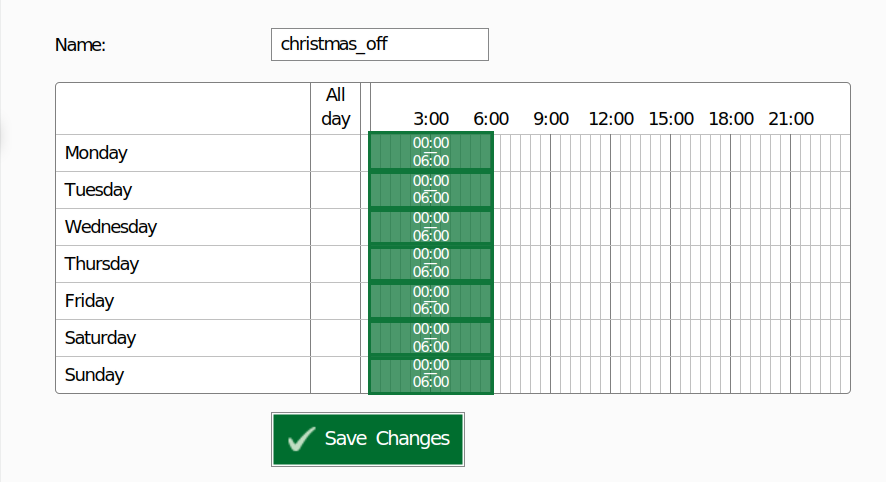Rules Complete Examples
The concept of NETIO Conditions (PAB & WatchDog) & Rules is a set of prepared detections (Conditions) and Rules that act upon them. They are implemented directly in NETIO PDU devices.
Contents
- 1 CR01 - WatchDog (ping) to 1 IP address | default in FW 3.2.3
- 2 CR02 - Digital Inputs (Push button to Toggle Outputs 1 and 2) | default in FW 3.2.3
- 3 CR03 - Load Watchdog (Restart device if it's more than 2 minutes in IDLE mode) | default in FW 3.2.3
- 4 CR04 - Load Watchdog with alarm to Cloud
- 5 CR05 - Load Watchdog with zones (indicate OFF / IDLE / RUN mode by switched on output)
- 6 CR06 - WatchDog for 2 IPs (Verify IP connectivity outage with 2 IPs)
- 7 CR07 - Synchronized outputs states during working hours
- 8 CR08 - Load Watchdog -> Turn output ON after period of time
- 9 CR09 - Digital Inputs with Schedule
- 10 CR10 - TURN OFF Output 1 before midnight
- 11 CR11 - Total load (8QS)
- 12 CR12 - Negative load
- 13 CR13 - Actions based on daylight FW 4.0.0+
- 14 CR14 - Actions based on Power-UP FW 4.0.0+
- 15 CR15 - Sunrise/sunset addaptive schedule with deep night off FW 4.0.1+
CR01 - WatchDog (ping) to 1 IP address | default in FW 3.2.3
The WatchDog functionality is used to monitor connectivity to specified IP address (or URL) by sending PING request to it.
The ping in this example is sent every 60s and waits 5s for the device to respond. If the ping fails, Watchdog returns false and restarts (ACTION: 2 = SHORT OFF) device connected to first output. After restart, it waits 120 seconds and starts monitoring again. If the device does not respond, WatchDog remains in ERROR state until next successful ping.
WatchDog definition
WatchDog name: CR01_WDT
{
"target": "192.168.1.5",
"pingInterval": 60,
"timeout": 5,
"maxTimeouts": 0,
"timeToReboot": 120,
"maxRestarts": -1
}
Rule definition
Rule name: CR01_RULE
{
"conditions": {
"WDT/CR01_WDT/FAIL": true
},
"actions": {
"OUTPUTS/1/ACTION": 2
}
}
CR02 - Digital Inputs (Push button to Toggle Outputs 1 and 2) | default in FW 3.2.3
Rule is used for managing outputs in response to change of Digital Inputs (DI) state. Rule monitors state of first DI. When DI switches from OFF (0) to ON (1), Rule switches (toggles) Outputs 1 & 2 to their opposite states (ACTION 4 = TOGGLE).
Rule definition
Rule name: CR02_RULE
{
"conditions": {
"INPUTS/1/STATE": "on"
},
"actions": {
"OUTPUTS/1/ACTION": 4,
"OUTPUTS/2/ACTION": 4
}
}
CR03 - Load Watchdog (Restart device if it's more than 2 minutes in IDLE mode) | default in FW 3.2.3
Rule monitors load (Watts) on Output 1. If the load is between 1-20W for at least 2 minutes, it restarts (ACTION 2 = SHORT OFF) the output. Example uses PAB (Power Analysis Block) functionality to determine if measured value (load in our case) lies in given range for a period of time. When it does, defined Rule triggers device restart.
PAB definition
PAB name: CR03_PAB
{
"type": "RANGE",
"source": "OUTPUTS/1/LOAD",
"lowerBound": 1,
"upperBound": 20,
"timeHysteresis": 120
}
Rule definition
Rule name: CR03_RULE
{
"conditions": {
"PAB/CR03_PAB/IN": true
},
"actions": {
"OUTPUTS/1/ACTION": 2
}
}
CR04 - Load Watchdog with alarm to Cloud
Rule monitors load (Watts) on Output 1. If the load is between 1-20W for at least 30 minutes, it restarts (ACTION 2 = SHORT OFF) the output. In addition, it triggers an alarm in NETIO Cloud, which sends a notification to specified email address. This example needs a NETIO Cloud account with Premium version active for first output. There also has to be email notification enabled for the output.
Example uses PAB (Power Analysis Block) functionality to determine if measured value (load in our case) lies in given range for a period of time. When it does, defined Rule triggers device restart and sends alarm to Cloud.
PAB definition
PAB name: CR04_PAB
{
"type": "RANGE",
"source": "OUTPUTS/1/LOAD",
"lowerBound": 1,
"upperBound": 20,
"timeHysteresis": 1800
}
Rule definition
Rule name: CR04_RULE
{
"conditions": {
"PAB/CR04_PAB/IN": true
},
"actions": {
"OUTPUTS/1/ACTION": 2,
"CLOUD/OUTPUT/1/ALARM": "${COND_RESULT}"
}
}
CR05 - Load Watchdog with zones (indicate OFF / IDLE / RUN mode by switched on output)
Rule monitors load (Watts) on Output 1. Measured load is then classified to several zones defined with thresholds (limit values). Depending on the zone in which the measured load is currently located, different actions can be triggered. Load value has to be between defined threshold for at least 10seconds in order to be placed to respective zone. Example is composed of one PAB that classifies the zones and three Rules for 3 separate actions. Actions do the following:
- Output 1 load lower than 1W: Output 2 = ON
- Output 1 load between 1-20W: Output 3 = ON
- Output 1 load between 20-200W: Output 4 = ON
PAB definition
PAB name: CR05_PAB
{
"type": "ZONES",
"source": "OUTPUTS/2/CURRENT",
"thresholds": [
1,
20,
200
],
"timeHysteresis": 10
}
Rules definitions
Rule 1 name: CR05_RULE_1
{
"conditions": {
"PAB/NR05_PAB/ZONE": 0
},
"actions": {
"OUTPUTS/2/ACTION": 1,
"OUTPUTS/3/ACTION": 0,
"OUTPUTS/4/ACTION": 0
}
}
Rule 2 name: CR05_RULE_2
{
"conditions": {
"PAB/CR05_PAB/ZONE": 1
},
"actions": {
"OUTPUTS/2/ACTION": 0,
"OUTPUTS/3/ACTION": 1,
"OUTPUTS/4/ACTION": 0
}
}
Rule 3 name: CR05_RULE_3
{
"conditions": {
"PAB/CR05_PAB/ZONE": 2
},
"actions": {
"OUTPUTS/2/ACTION": 0,
"OUTPUTS/3/ACTION": 0,
"OUTPUTS/4/ACTION": 1
}
}
CR06 - WatchDog for 2 IPs (Verify IP connectivity outage with 2 IPs)
The WatchDog functionality is used to monitor connectivity to specified IP address (or URL) by sending PING request to it.
In this example, we monitor two IPs and we want to restart device connected to Output 1 if none of the addresses reply.
The ping for both IPs is sent every 30s and waits 5s for device to respond. There are 5 consecutive timeouts tolerated before the ping is considered as failed. When the ping fails, Watchdog returns false and remains in ERROR state.
In case both of the defined WatchDogs are in ERROR state, the Rule is triggered which then restarts Output 1.
WatchDogs definition
WatchDog name: CR06_WDT_1
{
"target": "192.168.1.51",
"pingInterval": 30,
"timeout": 5,
"maxTimeouts": 5,
"timeToReboot": 120,
"maxRestarts": -1
}
WatchDog name: CR06_WDT_2
{
"target": "192.168.1.52",
"pingInterval": 60,
"timeout": 5,
"maxTimeouts": 5,
"timeToReboot": 120,
"maxRestarts": -1
}
Rule definition
Rule name: CR06_RULE
{
"conditions": {
"operator": "AND",
"WDT/CR06_WDT_1/FAIL": true,
"WDT/CR06_WDT_2/FAIL": true
},
"actions": {
"OUTPUTS/1/ACTION": 2
}
}
CR07 - Synchronized outputs states during working hours
Rule keeps track of first output state and when it changes, it switches output 2 to the same state. However, we want this synchronization only to work during working hours. We define the time with Schedule functionality and use it as a filter (mask) in Rules. Schedule can be defined manually or imported as a configuration file.
Schedule definition
Schedule name: CR07_SCHEDULE
Rule definition
Rule name: CR07_RULE
{
"conditions": {
"OUTPUTS/1/STATE": "on"
},
"filters": {
"SCHEDULE/CR07_SCHEDULE/ACTIVE": true
},
"actions": {
"OUTPUTS/2/ACTION": "${COND_RESULT}"
}
}
CR08 - Load Watchdog -> Turn output ON after period of time
In this example we want to measure load on output 1 and indicate when the power is abnormally low for a period of time by switching device on Output 2 ON (could be control light, sound alarm etc.).
In PAB we define indication for low power usage (1-20W) that is measured for period of 30 minutes (1800 seconds). In Rule we define switching Output 2 = ON (ACTION 1 = TURN ON) based on fulfilled PAB condition. This set up counts with human interaction after the Rule action gets processed. (e.g. restarting/replacing device on Output 1 and turning Output 2 OFF). It is possible to alter this behavior in such a way that the control light (Output 2) turns automatically OFF when load on Output 1 returns to standard values, i.e. higher than 20W (device gets repaired/replaced) or drops to 0W (device was removed or Output 1 turned OFF). This setup is defined in Rule NR08_ALT
PAB definition
PAB name: CR08_PAB
{
"type": "RANGE",
"source": "OUTPUTS/1/LOAD",
"lowerBound": 1,
"upperBound": 20,
"timeHysteresis": 1800
}
Rule definition
Rule name: CR08_RULE
{
"conditions": {
"PAB/CR08_PAB/IN": true
},
"actions": {
"OUTPUTS/2/ACTION": 1
}
}
Rule name: CR08_RULE_ALT
{
"conditions": {
"PAB/CR08_PAB/IN": true
},
"actions": {
"OUTPUTS/2/ACTION": "${COND_RESULT}"
}
}
CR09 - Digital Inputs with Schedule
Examples shows usage when we want to detect switching of Digital Input to ON state (1) but to (not) react only during specified hours (e.g. outside of working hours). Reaction hours are defined with Schedule functionality. Schedule can be defined manually or imported as a configuration file.
Schedule definition
Schedule name: CR09_SCHEDULE
Rule definition
Rule name: CR09_RULE
{
"conditions": {
"INPUTS/1/STATE": "on"
},
"filters": {
"SCHEDULE/CR09_SCHEDULE/ACTIVE": false
},
"actions": {
"OUTPUTS/1/ACTION": 2
}
}
CR10 - TURN OFF Output 1 before midnight
Rule in a combination with Schedule can be used to ensure a specified output will be turned off at the end of the day (or any other time). Schedule in this application is NOT assigned to the output and acts only as a "trigger" for launching the Rule action.
Schedule definition
Schedule name: off_before_midnight
Schedule configuration: Schedule is configured to have intervals every day from 23:59 to 24:00. In this configuration, the output turns of at 23:59.
Rule definition
Rule name: CR10_RULE
{
"conditions": {
"SCHEDULE/off_before_midnight/ACTIVE": true
},
"filters": {
"OUTPUTS/1/STATE": "on"
},
"actions": {
"OUTPUTS/1/ACTION": 0
}
}
CR11 - Total load (8QS)
CR11_PAB
{
"type": "RANGE",
"source": "OUTPUTS/TOTAL/LOAD",
"lowerBound": 30,
"upperBound": 100,
"timeHysteresis": 3
}
{
"conditions": {
"operator": "OR",
"PAB/total_outputs/IN": true
},
"actions": {
"OUTPUTS/1/ACTION": 4,
"CLOUD/OUTPUT/1/ALARM": 1
}
}
CR12 - Negative load
CR12_PAB
{
"type": "RANGE",
"source": "OUTPUTS/1/LOAD",
"lowerBound": -400,
"upperBound": 0,
"timeHysteresis": 2
}
{
"conditions": {
"PAB/negative/IN": true
},
"actions": {
"OUTPUTS/3/ACTION": 4,
"OUTPUTS/4/ACTION": 4
}
}
CR13 - Actions based on daylight FW 4.0.0+
Turns output ON/OFF based on sunrise/sunset times of set location. In this example, output 1 gets turned on one hour before (-60 minutes) sunrise and turns off one hour (60 minutes) after sunset. Location is se for NETIO Products headquarters (U pily 103, Prague, CZ). Elevation is set as 247 meters, above sea level.
PAB definition
PAB name: CR13_PAB
{
"type": "DAYLIGHT",
"longitude": "14.4129433E",
"latitude": "50.0058144N",
"altitude": 247,
"sunriseDelay": -60,
"sunsetDelay": 60
}
Rule definition
Rule name: CR13_RULE
{
"conditions": {
"PAB/CR13_PAB/DAY": true
},
"actions": {
"OUTPUTS/1/ACTION": "${COND_RESULT}"
}
}
CR14 - Actions based on Power-UP FW 4.0.0+
This example describes rule that evaluates after device start-up. Generally, there are 2 options for setting up conditions:
- SYSTEM/DEVICE_POWER_UP - device boot after power-cut
Condition in rule description below reacts to device boot after power-cut. When device first starts after regaining power, it sends alarm to output 1 in NETIO Cloud service.
Rule definition
Rule name: CR14_RULE
{
"conditions": {
"SYSTEM/DEVICE_POWER_UP": true
},
"actions": {
"CLOUD/OUTPUT/1/ALARM": "${COND_RESULT}"
}
}
CR15 - Sunrise/sunset addaptive schedule with deep night off FW 4.0.1+
Control output ON/OFF based on sunrise/sunset times of set location and combine it with standard schedule using rules.
In this example, output 1 gets turned on every day at 6:00 and switch off 30 minutes after sunrise and gets on again 30 minutes before sunset and turns off at midnight. This is an example of combination PAB output with standard schedule and mask the result of PAB with intervals defined in schedule.
Following combination creates dynamic variable input with static scheduler overlay and the behaviour can be simply chosen by logical equations.
1. Configure schedule
Create a schedule with name "christmas_off" and create intervals 00:00 to 06:00 every day. No need to activate the scheduler for any output. Just define it.
2. Create sunrise/sunset PAB
Following PAB will have true result during the day between sunrise with 30 minutes delay and 30 minutes before sunset set for location of NETIO Products headquarters (U pily 103, Prague, CZ). Elevation is set as 247 meters, above sea level. This result will be used in condition in rules to detect sunrise and sunset.
PAB name: daylight
{
"type": "DAYLIGHT",
"longitude": "14.4129433E",
"latitude": "50.0058144N",
"altitude": 247,
"sunriseDelay": 30,
"sunsetDelay": -30
}
3. Create RULE for output ON
In this rule is definition when the output 1 should be enabled (ON). It is combination of two conditions of PAB and scheduler.
This code is saying: When is night ( day is false = "PAB/daylight/DAY": false,) and in paralel schedule is not active (set to be off = "SCHEDULE/christmas_off/ACTIVE": false) the result is true and following action (set output 1 to ON "OUTPUTS/1/ACTION": 1)is executed.
RULE name: outON
{
"conditions": {
"operator": "AND",
"PAB/daylight/DAY": false,
"SCHEDULE/christmas_off/ACTIVE": false
},
"actions": {
"OUTPUTS/1/ACTION": 1
}
}
4. Create RULE for output OFF
In this rule is definition when the output 1 should be disabled (OFF). It is again combination of two conditions of PAB and scheduler.
This code is saying: When it is day now ( day is true = "PAB/daylight/DAY": true,) or the schedule is active (set to be on = "SCHEDULE/christmas_off/ACTIVE": true) the result is true and following action (set output 1 to OFF "OUTPUTS/1/ACTION": 0) is executed.
RULE name: outOFF
{
"conditions": {
"operator": "OR",
"PAB/daylight/DAY": true,
"SCHEDULE/christmas_off/ACTIVE": true
},
"actions": {
"OUTPUTS/1/ACTION": 0
}
}